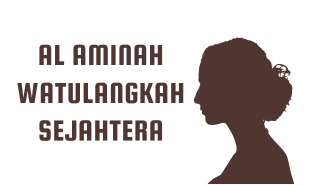Pendaftaran Anggota
Estimated reading: 2 minutes
21 views
- Visit the YAAWS website: Go to the official website of Yayasan Al Aminah Watulangkah Sejahtera (YAAWS) using a web browser. The website address is typically provided as a URL.
- Access the registration page: Look for a navigation menu or a prominent button/link that says “Register” or “Sign Up.” Click on it to access the registration page.
- Fill out the registration form: On the registration page, you will be presented with a form that requires you to provide certain information. Fill in the required fields, which may include your name, email address, contact number, student identification number, and any other necessary details. Make sure to enter accurate information.
- Create a username and password: Choose a unique username and password to create your account. Ensure that your password is strong and secure, typically consisting of a combination of letters, numbers, and special characters.
- Agree to the terms and conditions: Read through the terms and conditions or user agreement provided by YAAWS. If you agree to them, check the box or click the checkbox indicating your acceptance.
- Complete any additional steps: Depending on the registration process, you may be required to perform additional steps. This can include uploading necessary documents, such as a scanned copy of your student identification card.
- Submit the registration form: Once you have filled in all the required information and completed any additional steps, review the registration form to ensure accuracy. Then, click on the “Submit” or “Register” button to submit your registration.
- Confirmation and verification: After submitting the registration form, you may receive a confirmation message on the website indicating that your registration was successful. Additionally, you may receive an email with instructions for verifying your email address or confirming your registration.
- Contact admin for membership validation: Since membership with YAAWS requires a valid student identification, contact the admin through the support page or provided contact information to validate your membership. Follow their instructions on how to provide the necessary documentation for membership verification.
- Yearly renewal: Remember that membership with YAAWS needs to be renewed every year. Pay attention to renewal instructions and any requirements for maintaining active membership.